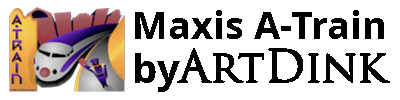How to Create Your Own Mods for A-Train
Once you’ve become comfortable with installing mods and customizing your A-Train experience, you might want to take it a step further by creating your own mods. Modding your favorite games is a great way to bring your unique ideas to life and share them with the community. Whether you want to design new trains, create custom maps, or tweak the game’s mechanics, this guide will help you get started with modding A-Train.
Fun Fact: Some of the most popular mods for A-Train were created by fans who wanted to improve the game or add new features. Creating your own mods can be a rewarding way to contribute to the community.
1. Tools You’ll Need
To create your own mods for A-Train, you’ll need a few basic tools. Most mods require file editing software, such as Notepad++ or similar programs, to modify the game’s configuration files. For graphical mods, you’ll need image editing software like GIMP or Photoshop to create custom textures or train models. If you plan to create custom scenarios or maps, you’ll need map editors, which are often included in modding toolkits.
Side Note: There are many free tools available for modding, so you don’t need to invest in expensive software to get started.
2. Modding Custom Content
Creating custom content for A-Train can range from simple changes, like tweaking the game’s user interface, to more complex projects, like designing new train models or custom cities. The first step is to identify the game files that you want to modify. These files are usually located in the game’s main directory, and they may include everything from textures to gameplay scripts.
3. Creating Custom Maps and Scenarios
If you’re interested in creating your own maps or scenarios, A-Train offers a simple yet effective map editor that allows you to design cities and rail networks. You can add roads, buildings, train stations, and other elements, all while keeping the game’s core mechanics intact. Once your map is ready, you can export it as a mod and share it with the community.
4. Testing and Sharing Your Mods
Once you’ve created your mod, it’s time to test it. Load up A-Train and check to make sure everything is working as intended. Ensure that your new trains, maps, or mechanics function correctly and that there are no bugs or crashes. After testing, you can share your mods on modding sites like Nexus Mods or dedicated A-Train forums, where other players can download and use your creations.
Quote to Ponder: “If you want something done right, do it yourself.” – Charles-Guillaume Étienne. Creating your own mods allows you to bring your vision to life and share it with others.
Creating mods for A-Train is a fun and rewarding way to enhance the game and contribute to the community. With a little creativity and the right tools, you can design new content, improve gameplay, and make your experience even more enjoyable.