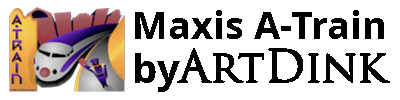Getting Started with Modding A-Train: A Beginner’s Guide
Modding A-Train opens up a whole new world of possibilities, allowing you to enhance everything from the game’s visuals to its gameplay mechanics. Whether you want to add new trains, tweak the interface, or introduce custom cities, modding lets you shape A-Train to suit your unique playstyle. But if you’re new to modding, the process can seem a little daunting. Don’t worry! This beginner’s guide will help you get started with modding A-Train.
Fun Fact: The modding community for A-Train started gaining traction in the late 90s, with players creating custom maps and trains long before modding became mainstream for other simulation games.
1. Understanding the Basics of Modding
Modding in A-Train typically involves editing or replacing the game’s assets, such as textures, sounds, or even core gameplay elements like train models and city designs. The first thing you need is a solid understanding of the game’s file structure. Most mods require you to download and place files into specific folders within your A-Train directory.
Start by looking for mods that are compatible with your version of the game. Many fan forums and modding websites will offer compatibility information to ensure that the mods will work properly with your setup.
2. Where to Find Mods
The best place to find mods for A-Train is on dedicated modding websites, such as Nexus Mods, as well as A-Train fan forums. These platforms often feature a wide variety of mods, from graphic enhancements to custom train models and new game features. Always read through the mod descriptions and installation instructions to ensure that everything is set up correctly.
Side Note: Before downloading, make sure to check the comments and reviews section for feedback from other players. Sometimes, users report issues or share helpful tips that can save you time.
3. Installing Mods
Once you’ve found the mod you want to install, the next step is to download and install it. Typically, mods come in compressed files (ZIP or RAR format), so you’ll need to extract the files to the correct location within your A-Train installation folder.
Some mods might have specific installation procedures, such as replacing certain game files or running a separate installer. Be sure to follow the instructions provided by the mod creator carefully to avoid errors or crashes.
Quote to Ponder: “The best way to predict the future is to create it.” – Peter Drucker. In A-Train, modding allows you to customize the future of your game world to reflect your own ideas and preferences.
4. Testing and Troubleshooting
After installing a mod, always test the game to make sure everything is working properly. If the mod affects the game’s visuals or interface, check for any glitches or graphical issues. If the mod alters gameplay mechanics, try playing through a few scenarios to see how the changes affect your experience.
If you run into problems, don’t hesitate to check online forums or modding communities for troubleshooting advice. Many modders are active on these platforms and are happy to offer assistance.
By following these steps, you’ll be well on your way to customizing A-Train to suit your preferences. As you gain more experience, you can start experimenting with more advanced mods and even try creating your own.